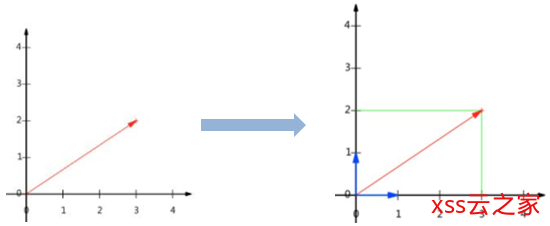mysql注入
Java基于OpenCV实现走迷宫(图片+路线展示)
由于疫情,待在家中,太过无聊。同学发了我张迷宫图片,让我走迷宫来缓解暴躁,于是乎就码了一个程序出来。特此记录。
原图:
这张图,由于不是非常清晰,所以我们要进行处理。首先转换为灰度图:
Java 设计模式之工厂模式
public static Mat RGB2Gray(Mat image) {
// Gray = R*0.299 + G*0.587 + B*0.114
Mat gray = new Mat();
Imgproc.cvtColor(image, gray, Imgproc.COLOR_BGR2GRAY);
return gray;
}主要思路:
- 转换为灰度图
- 设置Threshold来区分黑白点,转换为黑白图
- 规定起点、终点
- 处理图像,封住边框,这样就不会从外边框走
- 使用bfs算法来求解走迷宫的最短路径,并通过记录上一个节点嵌套的方式记录下路径
- 渲染在图片上,输出
代码:
package edu.sfls.Jeff.JavaDev.Maze;
import edu.sfls.Jeff.JavaDev.CVLib.SmartConverter;
import org.opencv.core.Core;
import org.opencv.core.Mat;
import org.opencv.highgui.HighGui;
import org.opencv.imgcodecs.Imgcodecs;
import java.util.LinkedList;
import java.util.Queue;
public class SolveMaze {
public static void main(String[] args) throws InterruptedException {
System.loadLibrary(Core.NATIVE_LIBRARY_NAME);
Mat src_maze = Imgcodecs.imread("src/IMG_2679.JPG");
HighGui.imshow("src_maze", src_maze);
Mat pre_maze = SmartConverter.RGB2Gray(src_maze);
Mat color_maze = src_maze.clone();
for (int i = 0; i < pre_maze.rows(); i ++)
for (int j = 0; j < pre_maze.cols(); j ++)
if (pre_maze.get(i, j)[0] < 100)
color_maze.put(i, j, 0, 0, 0);
else
color_maze.put(i, j, 255, 255, 255);
for (int i = 0; i < pre_maze.rows(); i ++)
for (int j = 0; j < 32; j ++)
color_maze.put(i, color_maze.cols() - j - 1, 0, 255, 0);
Point startPoint = new Point(color_maze.cols() - 32 - 1 - 2, 347 + 5 - 1);
Point endPoint = new Point(17, 351);
color_maze.put(startPoint.y, startPoint.x, 0, 0, 255);
boolean[][] vis = new boolean[1078][702];
for (int i = 0; i < 1078; i ++)
for (int j = 0; j < 702; j ++)
vis[i][j] = false;
vis[startPoint.x][startPoint.y] = true;
Point successPoint = new Point(17, 351);
Queue<Point> queue = new LinkedList<>();
queue.offer(startPoint);
while (!queue.isEmpty()) {
Point p = queue.poll();
System.out.println(p.x + " " + p.y);
vis[p.x][p.y] = true;
if (p.x == endPoint.x && p.y == endPoint.y) {
System.out.println("success");
successPoint = p;
break;
}
if (p.x - 1 >= 0)
if (!vis[p.x - 1][p.y] && color_maze.get(p.y, p.x - 1)[0] == 255) {
queue.offer(new Point(p.x - 1, p.y, p));
vis[p.x - 1][p.y] = true;
}
if (p.y - 1 >= 0)
if (!vis[p.x][p.y - 1] && color_maze.get(p.y - 1, p.x)[0] == 255) {
queue.offer(new Point(p.x, p.y - 1, p));
vis[p.x][p.y - 1] = true;
}
if (p.x + 1 < 1078)
if (!vis[p.x + 1][p.y] && color_maze.get(p.y, p.x + 1)[0] == 255) {
queue.offer(new Point(p.x + 1, p.y, p));
vis[p.x + 1][p.y] = true;
}
if (p.y + 1 < 702)
if (!vis[p.x][p.y + 1] && color_maze.get(p.y + 1, p.x)[0] == 255) {
queue.offer(new Point(p.x, p.y + 1, p));
vis[p.x][p.y + 1] = true;
}
}
System.out.println("out");
Point pre = successPoint.pre;
color_maze.put(pre.y, pre.x, 0, 0, 255);
while (pre.pre != null) {
pre = pre.pre;
color_maze.put(pre.y, pre.x, 0, 0, 255);
}
HighGui.imshow("color", color_maze);
HighGui.waitKey(0);
}
}
class Point {
int x, y;
Point pre;
Point(int x, int y) {
this.x = x;
this.y = y;
}
Point(int x, int y, Point pre) {
this.x = x;
this.y = y;
this.pre = pre;
}
}
结果:

托管对象本质-第三部分-托管数组结构
© 版权声明
文章版权归作者所有,未经允许请勿转载。
THE END










![[AI开发]小型数据集解决实际工程问题——交通拥堵、交通事故实时告警-xss云之家](https://png.xssyun.com/xssyun/2020/1/FnY3ee.gif?x-oss-process=style/anjian)